先上效果图:
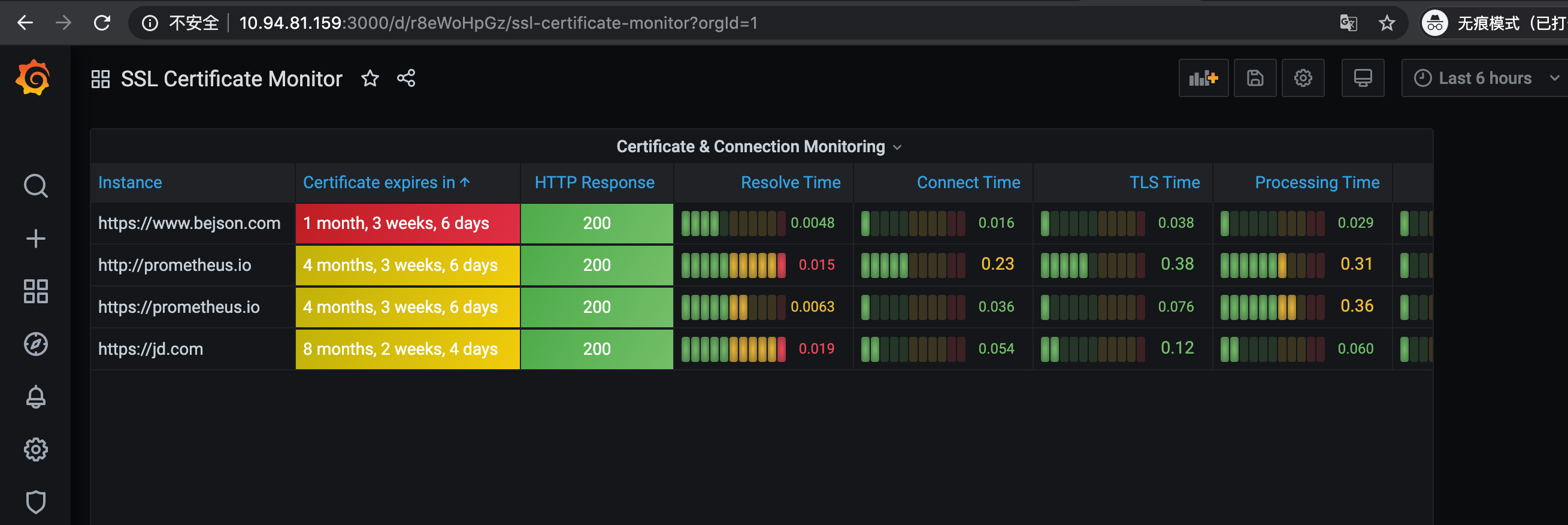
一.部署blackbox-exporter
Blackbox_exporter是prometheus官方的组件,github地址: https://github.com/prometheus/blackbox_exporter
配置文件使用官方默认的,更多配置可以参考官方example.yml:
[root@localhost blackbox-exporter]# cat blackbox.yml
配置文件如下:
modules:
http_2xx: # http 检测模块 Blockbox-Exporter 中所有的探针均是以 Module 的信息进行配置
prober: http
timeout: 10s
http:
valid_http_versions: ["HTTP/1.1", "HTTP/2"]
valid_status_codes: [200] # 这里最好作一个返回状态码,在grafana作图时,有明示---陈刚注释。
method: GET
preferred_ip_protocol: "ip4"
http_post_2xx: # http post 监测模块
prober: http
timeout: 10s
http:
valid_http_versions: ["HTTP/1.1", "HTTP/2"]
method: POST
preferred_ip_protocol: "ip4"
tcp_connect: # TCP 检测模块
prober: tcp
timeout: 10s
dns: # DNS 检测模块
prober: dns
dns:
transport_protocol: "tcp" # 默认是 udp
preferred_ip_protocol: "ip4" # 默认是 ip6
query_name: "kubernetes.default.svc.cluster.local"
执行命令:
docker run -d \
-p 9115:9115 \
--name blackbox_exporter \
-v /data/blackbox-exporter:/config \
quay.io/prometheus/blackbox-exporter:latest --config.file=/config/blackbox.yml
注意,创建/data/blackbox-exporter目录,并把上面的blackbox.yml配置给放进去。启动后测试9115可以正常访问一般就没有问题了。
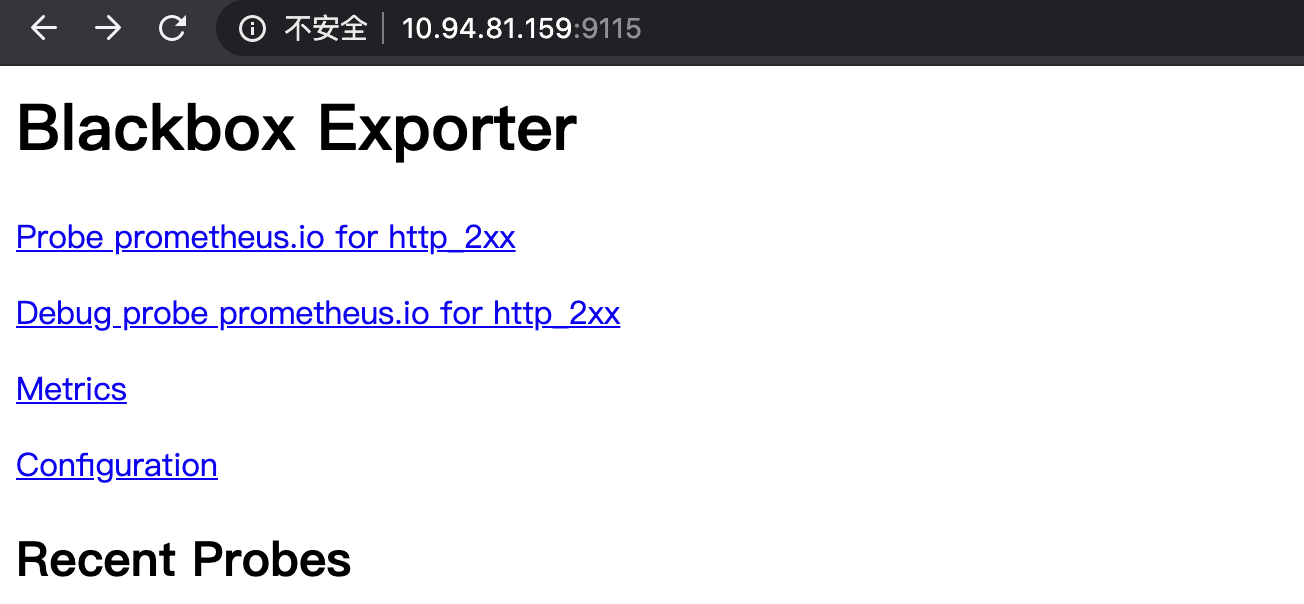
二.prometheus配置文件里添加job,对blackbox数据进行收集
- job_name: 'blackbox'
metrics_path: /probe
params:
module: [http_2xx] # Look for a HTTP 200 response.
static_configs:
- targets:
- https://jumpserver.hotslots777.top # Target to probe with http.
- https://gitlab.hotslots777.top # Target to probe with http on port 8080.
relabel_configs:
- source_labels: [__address__]
target_label: __param_target
- source_labels: [__param_target]
target_label: instance
- target_label: __address__
replacement: 127.0.0.1:9115 # The blackbox exporter's real hostname:port.
prometheus页面查看target
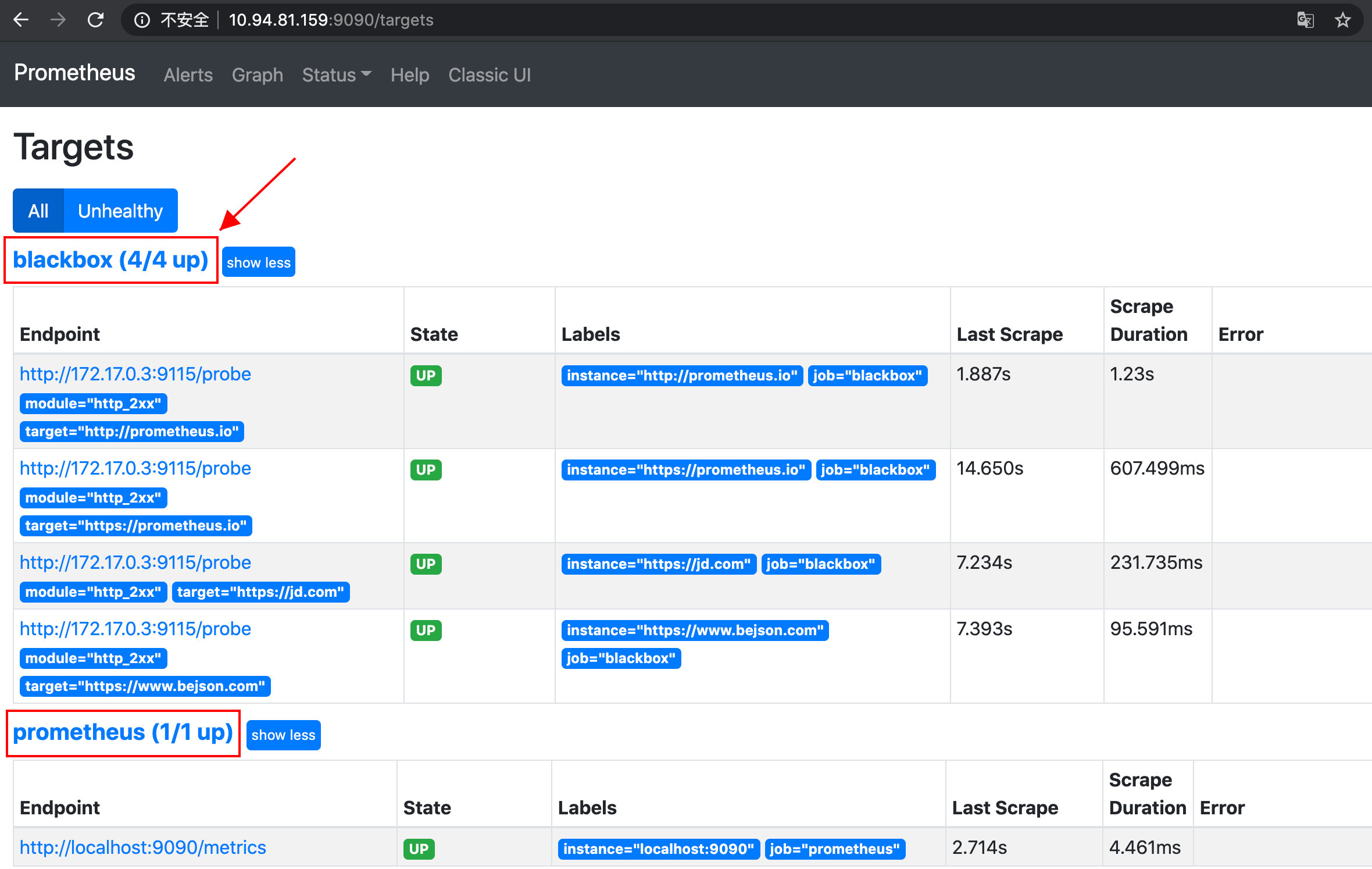
三.prometheus导入dashborad
使用的dashboard是这个: https://grafana.com/grafana/dashboards/13230
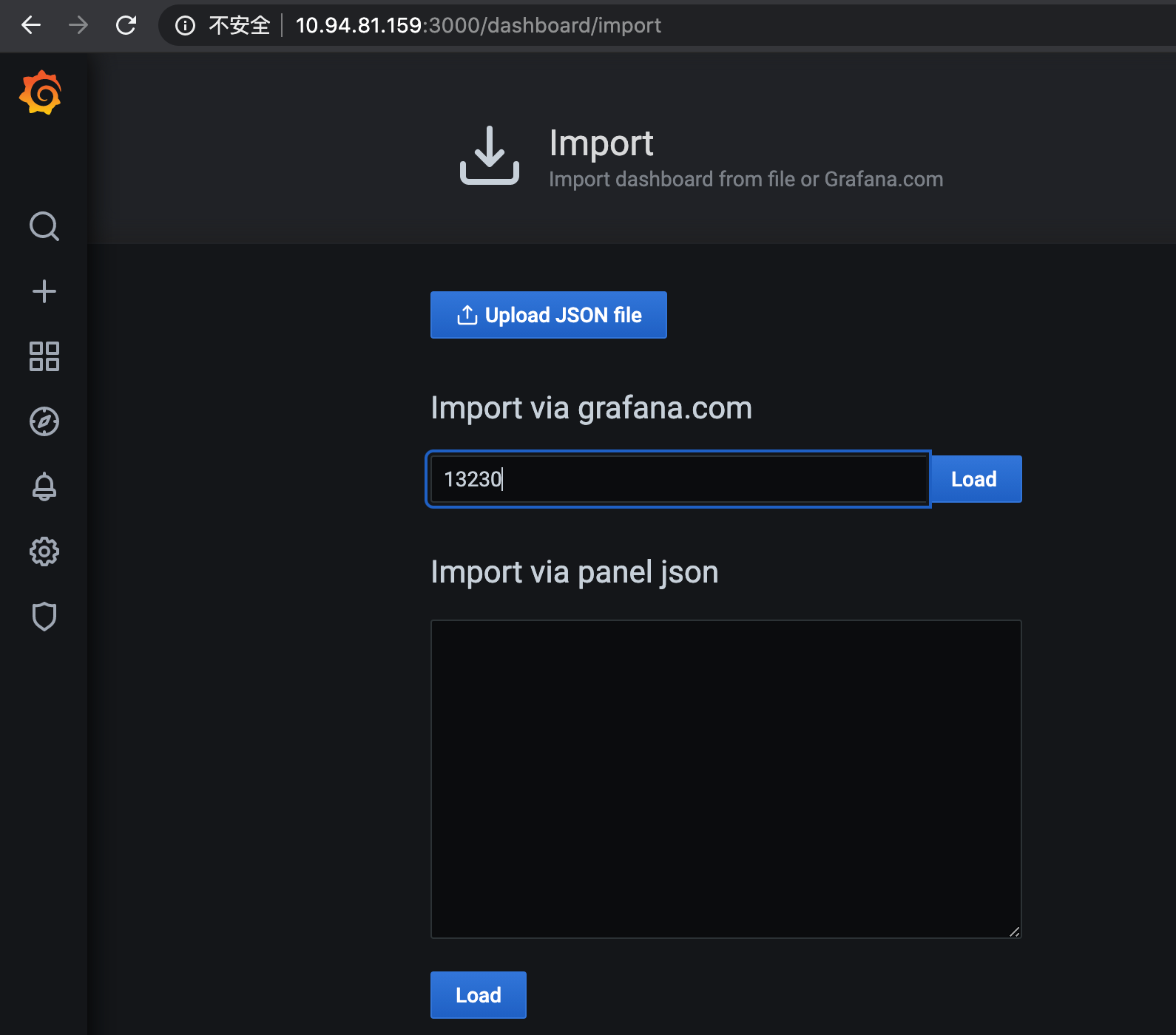
四.看效果
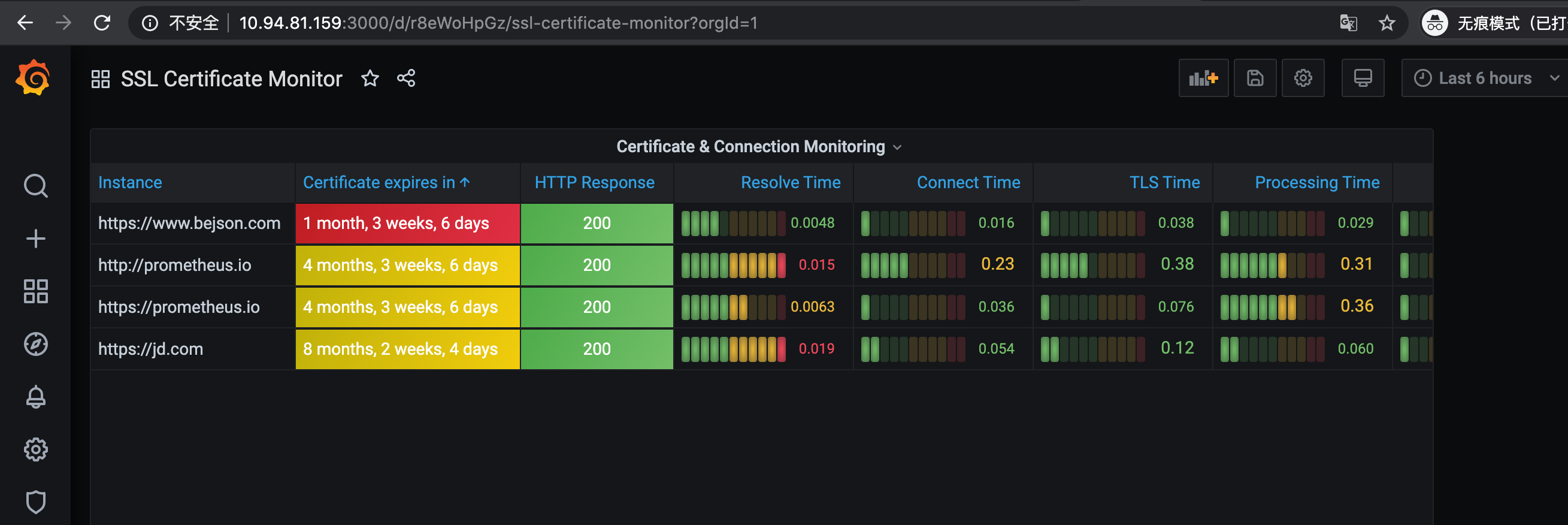
五.设置prometheus告警
首先在prometheus.yml文件里面通过定义相关告警规则文件的访问路径

groups:
- name: ssl_expiry
rules:
- alert: SSL证书过期预警
expr: round(round(probe_ssl_earliest_cert_expiry - time(),2)/86400,2) < 7
for: 5m
labels:
status: 严重
annotations:
summary: "SSL 证书即将过期,请及时续期或更换! (instance {{ $labels.instance }})"
description: "SSL证书将在7天内过期\n VALUE = {{ $value }}\n LABELS: {{ $labels }}"
重载配置后,在prometheus界面已经可以看到告警了。

效果如下:
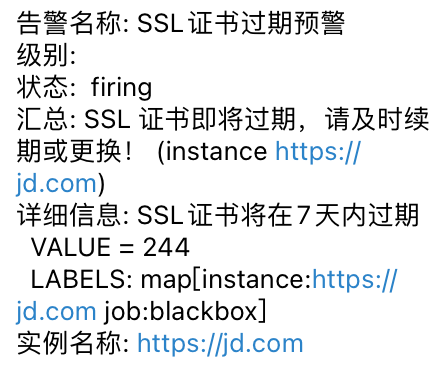



评论区